Support FAQs
If you are unable to find a solution using our FAQ please click here to submit a support ticket.
Why aren’t I seeing all my Gunbroker orders?
Why aren't all of my orders updating?
By default the Connect Gunbroker to ShipStation service only syncs the last 14 days worth of orders. If you need a wider range, we have add on pricing options available. Click here to contact us about add on pricing.
When will Gunbroker orders get tracking numbers & be marked as shipped?
Tracking numbers and order completion updates are sent to Gunbroker based on your Shipstation Custom store “Notifications” settings. Whatever your settings, once met, Gunbroker orders are updated with tracking numbers, marked Payment Received, marked FFL Received (for respective orders), & marked shipped. See the images below for more information:
• Update Gunbroker orders when a label is created
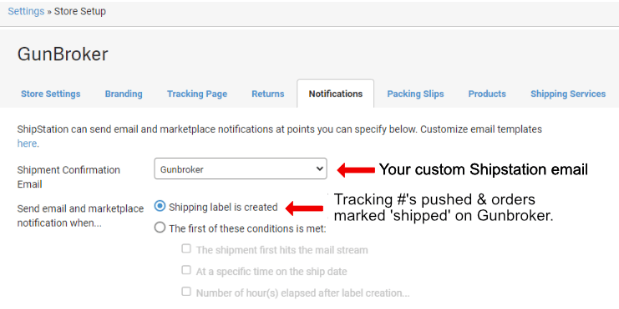
• Update Gunbroker orders when a condition is set

What happens if I find an error?
Click here to contact us immediately by email. Please copy the error message from the Shipstation Manual Update box, by following the steps below:
Step 1: Click the Manual Update button and go to the “Failed to update” link. Open up the Store Errors by clicking the link.

Step 2: Copy the error message using Ctrl + C on Windows or Command + C (⌘ + C) on Mac from the Store Errors box by selecting it and pasting it into the message of our contact form using Ctrl + V on Windows or Command + V (⌘ + V) on Mac.

Need assistance?
If you are unable to find a solution using our FAQ please click here to submit a support ticket.
